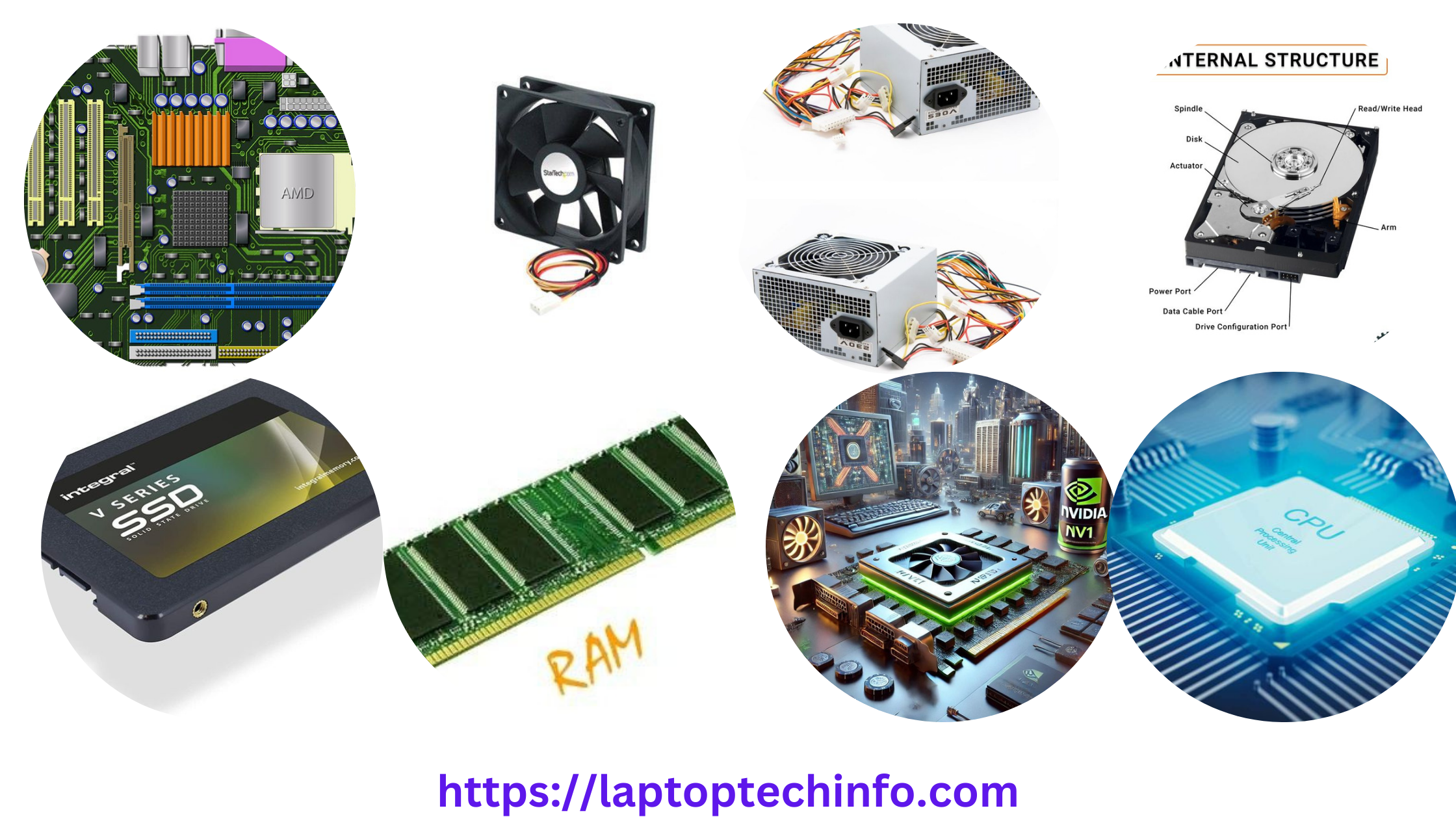1. Motherboard
The main circuit board that connects all components of a computer.
It acts like the brain’s control center, making sure all parts communicate properly.
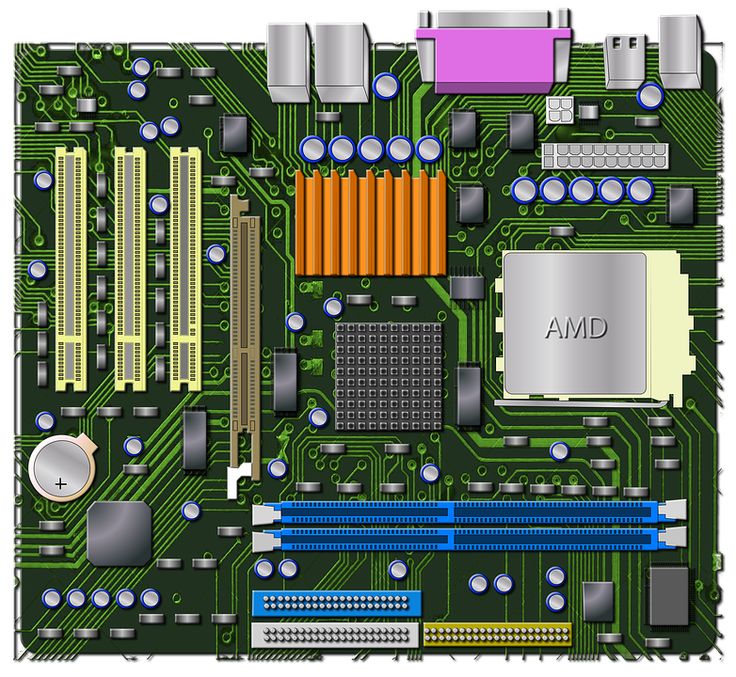
2. CPU (Central Processing Unit)
This is the “brain” of the computer, responsible for processing all instructions.
It performs calculations and runs programs.
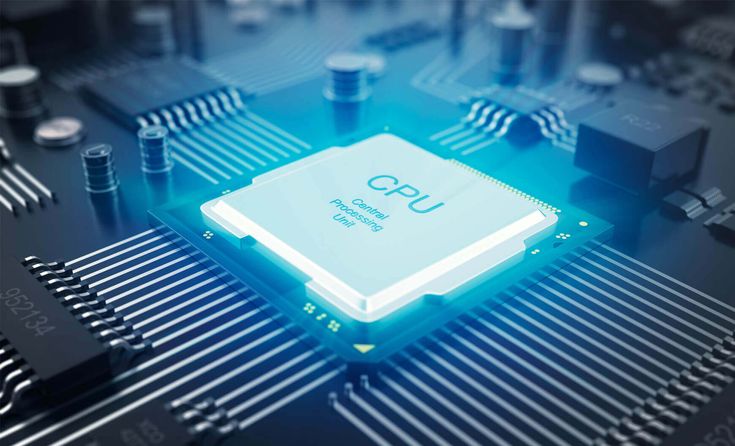
3. GPU (Graphics Processing Unit)
Handles all visuals and graphics for your computer, especially in gaming and video editing.
It processes images and videos to make them look good on the screen.

4. RAM (Random Access Memory)
Temporary storage used for running programs and apps quickly
.It helps your computer multitask and work faster.

5. Hard Drive (HDD)
Stores all your files, documents, and programs on the computer.
It provides long-term storage but is slower than an SSD.
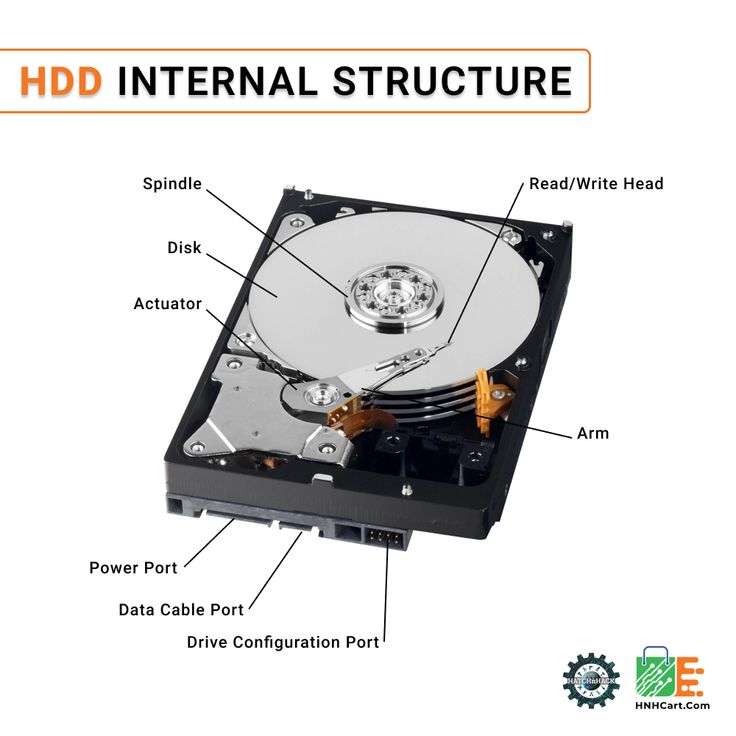
6. Solid State Drive (SSD)
A faster, more efficient storage option compared to a hard drive.
It speeds up your computer’s boot time and file loading.

7. Power Supply Unit (PSU)
Supplies power to all parts of your computer.
It converts electricity from the wall into a form the computer can use.

8. Cooling Fan
Keeps the internal parts of the computer cool, preventing overheating.
It ensures your system runs smoothly by maintaining a safe temperature.

9. Heat Sink
A metal piece that draws heat away from the CPU or GPU.
It works together with the fan to cool down the computer.

10. Optical Drive (CD/DVD)
Allows you to read and write CDs or DVDs.
It’s becoming less common as most files are now digital or online.

11. Keyboard
The input device used for typing and entering commands.
It helps you communicate with the computer.

12. Mouse
A pointing device that helps you move the cursor on the screen.
It’s essential for clicking, selecting, and dragging items.

13. Monitor
The screen where you view all the visuals and data from the computer.
It displays everything you work on, from documents to games.

14. Speakers
Output devices that let you hear sound from your computer.
They are used for music, movies, and video calls.

15. Ethernet Card
Allows your computer to connect to the internet via a cable.
It provides a stable and fast internet connection.
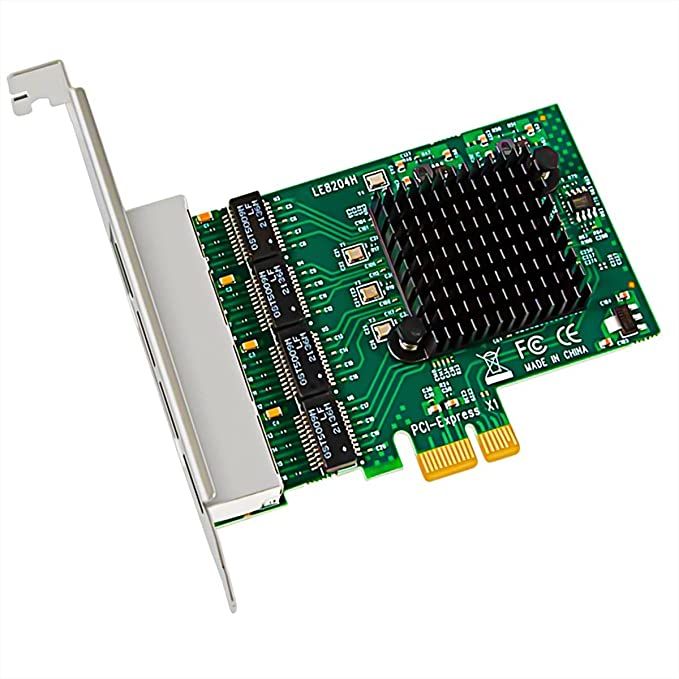
16. Wi-Fi Card
Enables wireless internet connectivity for your computer.
You can access the internet without needing a cable.

17. USB Ports
Slots where you can connect external devices like flash drives, keyboards, and printers.
They transfer data between your computer and other devices.

18. Sound Card
Processes audio signals so you can hear sound through headphones or speakers.
It improves sound quality for music and videos.

19. CMOS Battery
A small battery that keeps the computer’s clock and settings running when powered off.
It ensures the system starts up correctly with saved settings.

20. Case (Computer Chassis)
The outer shell that holds all the computer components together.
It protects the internal parts and helps with ventilation.