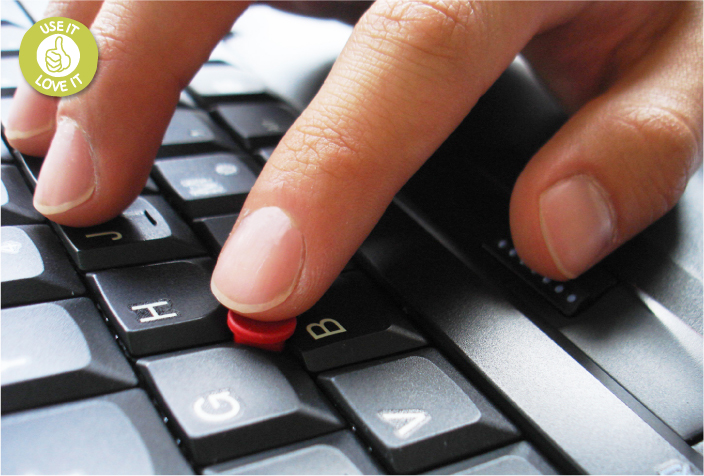
As for the laptops, if people decide to purchase one, they have a set of parameters they like to find only in this particular type of equipment. One of them is pointing stick – a small joystick mounted between the keys on the keyboard, in the vicinity of the buttons G, H and B. Pointing stick on laptops is very helpful in terms of navigation and is a great option if compared to trackpad. Well, let’s get down to business and take a closer look at laptops featuring this option and possible benefits for you.
1. What is a Pointing Stick?
Pointing stick is a small button in the middle of keyboard which works as a joystick. This makes the users be able to control the cursor on the screen through pressure exerted on the stick in various directions. This feature is observed widely in business oriented laptops and is present in most of the manufacturers including Lenovo, Dell and HP.
2. Why Choose a Laptop with a Pointing Stick?
Precision: The pointing stick also provides response which is considered to be more sensitive than that of the trackpad. It has a facility which allows the user to make minor movements without having to take the hands off the keyboard.
Comfort: For those who write a lot it gives an advantage since you do not have to shift from the keyboard to the trackpad. This therefore allows for alternate use between typing from the keyboard and moving the cursor which enhances productivity.
Space-saving: This pointing stick is positioned in such a way that it lies right between the G, H, and B keys on the keyboard and as such does not occupy additional space like a mouse or a large touchpad.
3. Top Laptop Models with Pointing Stick
Some popular laptops that come with a pointing stick include:Some popular laptops that come with a pointing stick include:
Lenovo ThinkPad Series: Common for its sturdiness and efficient tools for work, ThinkPad series has a traditional red TrackPoint. This is for the working professionals who are not willing to compromise on the comfort and accuracy of the device.
Dell Latitude Series: One manufacturer that uses the pointing stick is Dell and they include it in their Latitude range of notebooks which are made for the business user who needs a long lasting and powerful notebook.
HP EliteBook Series: Another brand that has implemented pointing stick is the HP Company and their EliteBook laptops are among the best laptops. These laptops are ideal for the working class people who need their laptops to be secure, fast and very easy to use.
4. Advantages of a Pointing Stick over a Trackpad
No Need to Move Hands: It involves using a pointing stick and because your hands are on the keyboard it is faster to navigate.
Ideal for Tight Spaces: In this article the author takes a closer look at a pointing stick that can be very useful if you are trapped in a small space like an airplane or in a small office without a mouse.
Great for Power Users: While it could be useful to those who have to manage multitasking or accuracy in the work process, such as graphic designers or coders, may consider the pointing stick to be more efficient than the trackpad.
5. Potential Drawbacks
All in all, while the pointing stick does have its benefits, that doesn’t mean that it is a suitable input device for every person on the planet. A number of them complain that they have challenges initially when using the feature and are comfortable with a touchpad or mouse. They also take a little time to get used to especially if one is applying it for the first time in the application.
Finale
Laptops with pointing stick are unique laptops which are developed taking efficiency of the product in to consideration. Regardless whether you are a person who requires a highly precise mouse substitute or a person who does not like moving hands from the keyboard, the notebooks with the pointing stick can provide an excellent experience. Some of the models from Lenovo, Dell, and HP have incorporated this feature to suit those using it.
For other laptop details and reviews, interested readers may visit the LaptopTechInfo.com!
To learn about Technology please visit at TechnologyTechInfo.com!

